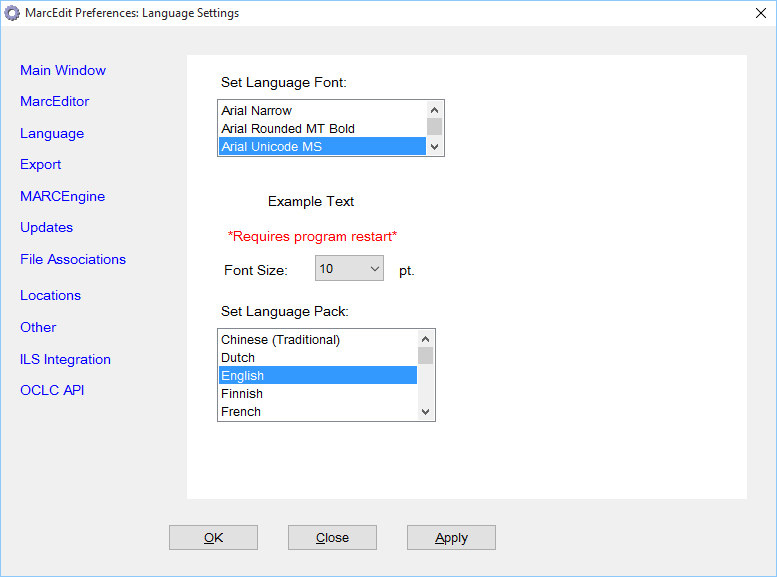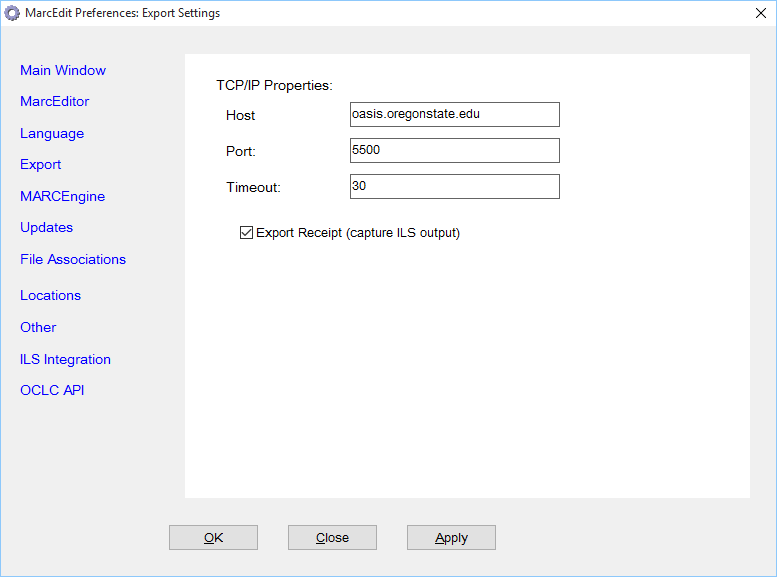[/table]
Language Preferences
Over the years, a very large and active international user community has developed around MarcEdit. In an effort to provide better support for that community and non-native English speakers in general, I’ve been experimenting with different types of language options. At this point, MarcEdit utilizes a concept of language packs.
[table] [attr style=”width:90px”],”Language packs are just XML files that include the English language strings found in the application. While I attempt to keep the language packs up to day, they do not currently contain all of the string data found in the application.”
[attr style=”width:90px”],”Language packs are just XML files that include the English language strings found in the application. While I attempt to keep the language packs up to day, they do not currently contain all of the string data found in the application.”
[/table]
A language pack is a special resource file that includes all of the string data used by the program. These packages are generated automatically by a program that scans MarcEdit for new text strings. The process then utilizes Microsoft’s language translation tools to provide an automated translation of the string. Since these are machine translations, they sometimes are hilariously bad — but users are welcome to change them, update them, and provide the changes back to the community.
Export Settings
MarcEdit includes the ability to export MARC records directly into record management systems that support TCP/IP import. This functionality emulated the OCLC Gateway Export functionality found in tools such as Passport for Windows, CatME, and Connexion. Users wishing to utilize this option to make sure that their integrated library system (ILS) support TCP/IP exports, and speak to their system administrator to determine the host name and port number setup to accept exported data.
MarcEdit includes two additional options. The timeout option determines how long MarcEdit will wait before giving up on a connection. By default, the timeout is set for 30 seconds. The second option, Export Receipt, will capture any data returned by the ILS as part of an export transaction and will present that information back to the user after the export has been completed. Many ILS systems, like Innovative Interface’s Millennium system, provide a detailed log of records created, record numbers and errors when data is passed through the system’s export port. Enabling this option will allow MarcEdit to capture that information.
[table] [attr style=”width:90px”],”While capturing the Export Receipt will return logging information about a specific set of transactions, it also significantly slows down the process since MarcEdit must process one record at a time. Turning off this option allows MarcEdit to process export requests in larger record groups.”
[attr style=”width:90px”],”While capturing the Export Receipt will return logging information about a specific set of transactions, it also significantly slows down the process since MarcEdit must process one record at a time. Turning off this option allows MarcEdit to process export requests in larger record groups.”
[/table]
[table]  [attr style=”width:90px”],”Use caution when disabling the Export Receipt option. MarcEdit has the ability to export thousands of records per second, and some ILS systems may not be able to handle more than one record at a time. Consult your system administrators for guidance.”
[attr style=”width:90px”],”Use caution when disabling the Export Receipt option. MarcEdit has the ability to export thousands of records per second, and some ILS systems may not be able to handle more than one record at a time. Consult your system administrators for guidance.”