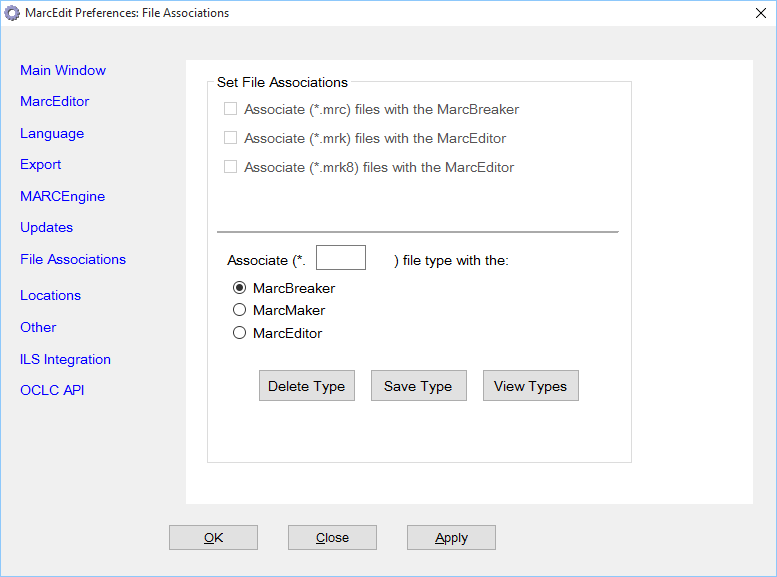Due to the irregular nature of the MarcEdit development cycle, tracking and managing updates manually can be a laborious process. To simplify the tracking and installation of updates, MarcEdit includes a set of configuration options that allows the program to self manage itself. When enabled, MarcEdit will automatically track new application updates and notify the user when a new build is available for download. For enterprise users, MarcEdit can be configured to not only track updates, but self install, by embedding authentication credentials into the application.
- Automatically Check for Updates: Recommend Value: Checked. When this value is selected, MarcEdit will ping the MarcEdit servers to retrieve information on the current build number. When a new update is available, MarcEdit will notify the user, providing a workflow to download and install the update.[table]
 [attr style=”width:90px”],”When automatic updates are enabled, MarcEdit will attempt to ‘phone home’ each time the application is run. The update process retains no information from the transaction, save for regular web statistics. For information about what information is capture and how it is recorded, please see the MarcEdit Privacy Policy.”[/table]
[attr style=”width:90px”],”When automatic updates are enabled, MarcEdit will attempt to ‘phone home’ each time the application is run. The update process retains no information from the transaction, save for regular web statistics. For information about what information is capture and how it is recorded, please see the MarcEdit Privacy Policy.”[/table] - Use system Proxy Settings: Users utilizing a proxy to connect to the internet should check this option. MarcEdit will attempt to utilize the systems defined proxy settings to manage its connection.
- User Information: Within enterprise environments, its becoming increasingly common for all application management be handled by a central information technology unit. For software with regular release cycles, this type of centrally managed approach works very well. However, MarcEdit’s irregular release cycle can be a support nightmare. To simplify the management of updates within enterprise environments, administrators can embed a limited username and password dedicated to the management of MarcEdit on a specific machine. Authentication information is encrypted using a 128-bit key, randomly generated using the systems MAC address and a generate GUID.
- Automatically Check for Validate Updates: Recommended Value: Checked. Configures MarcEdit to evaluate the default MARCValidator rules file to check for updates. This is just a notification service. MarcEdit will not overwrite the current Validator rules unless specifically instructed by the user.
File Association Settings
During MarcEdit’s installation process, MarcEdit will automatically associate 3 file types with the MarcEdit application: .mrc extension, .mrk extension, and the .mrk8 extension. When clicked on, these file extensions will automatically initiate specific MarcEdit actions upon the file.
Actions:
- .mrc extension: File type is associated with the MarcBreaker. This file extension is reserved for binary MARC data files. Clicking on a file with this extension will automatically open the MARC Tools window, and the program will be ready to Break the file. The MarcEdit installation program also adds a context menu to Windows, so when a user right clicks on a .mrc file, an option to Preview the file will be found in the menu list.
- .mrk extension: File type is associated with the MarcEditor. This file extension is reserved for the MarcEdit mnemonic format. Clicking on a file with this extension will automatically open the file into the MarcEditor for editing.
- .mrk8 extension: File type is associate with the MarcEditor. This file extension is reserved for UTF-8 data encoded in the MarcEdit mnemonic format. Clicking on a file with this extension will automatically open the file into the MarcEditor for editing.