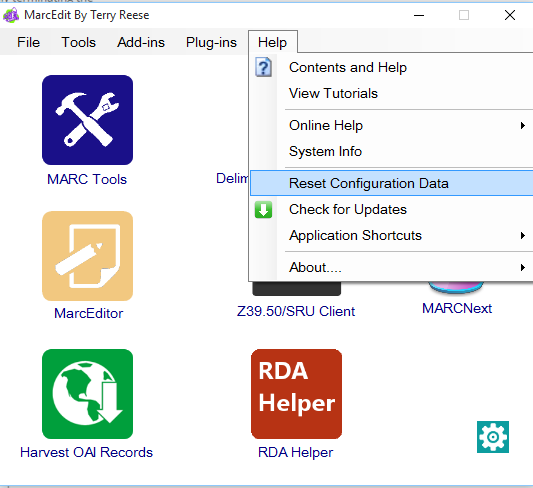In previous versions of MarcEdit, configuration file corruption occurred a little more frequently, and the fix was to open the config.xml file and manually fix the corrupted data. As MarcEdit has matured, these corruption errors have being incredibly rare, though the process for fixing these errors was essentially the same manual process. This changed in MarcEdit 5.9+, when a new option was added to the MarcEdit Help menu…the ability to reset your application configuration settings.
Figure 15 illustrates where the function can be found within the application. This function returns MarcEdit’s configuration settings back to their default state. On installation, MarcEdit maintains a clean copy of all configuration data with the application program directory, under a resources directory. When this function is run, MarcEdit will utilize these clean master files to refresh the users configuration settings.