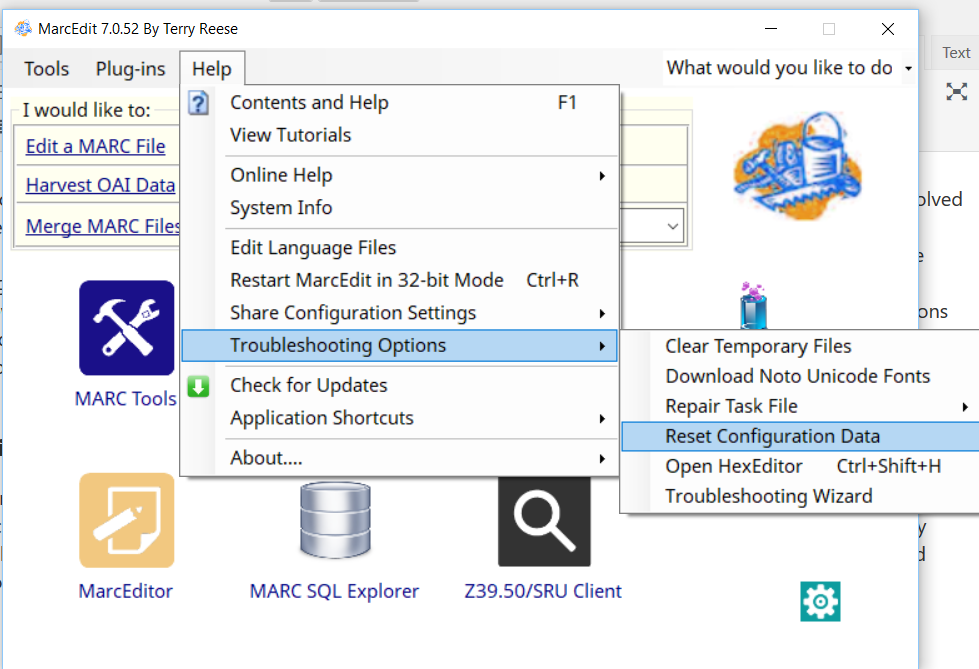In MarcEdit, there are a couple of different types of error messages. Generally, errors will be related to functional issues, which can be solved by correcting formats or registering a component. In fact, in many cases, most of MarcEdit’s errors tend to be related to either data its interacting with, or parts of the operating system or .NET Framework. These errors are sometimes harder to debug, because they can be specific to a single machine or group of machines at an organization due to the implementation of an organizational group policy. Fortunately, these tend to be few and far between, but I’ve tried to document the most frequently occurring error messages and conditions below. In addition to function/data errors — there are times when MarcEdit’s configuration data may become out of sync. When that occurs, uninstalling the program will not fix the issue as configuration data isn’t purged on uninstall. To solve this issue, MarcEdit includes a recovery option — that can resolve most issues. For a list of common error messages and potential solutions, please see the list below:
Application Freezes or Windows remain hidden or preferences are not being saved
This is usually indicative of a configuration error. MarcEdit’s settings files are stored in XML, and if that XML data becomes corrupted, some parts of the application can become unstable. This should happen less and less often with time, as the program does attempt to identify when configuration data is invalid and will prompt the user to refresh their data — but the automatic detection will no always recognized invalid configuration information. If you believe that MarcEdit’s configuration data has become corrupted, you can restore your configuration files back to their first run state by opening the application, and clicking on Help/Troubleshooting Options/Resetting Configuration Data
MARC Tools:
Generally, users will receive a couple of different errors when working with the MARC Tools application.
- Results message says: Error Number: -xxx
MarcEdit can process a wide range of different types of errors found within MARC records, however, when the tool cannot process a file and the loose breaking algorithm cannot recover from the error due to an unknown problem, the application with throw this error. It is recommended that you run your records through the MARCValidator tool, selecting the Identify Invalid Records Option. Specific Errors associated with negative error numbers are the following:- Error number: -99: Undefined Error
- Error number: -1: Object Not Initialized
This error is often caused by one of three issues: 1) An error occurred on installation and the MARCEngine isn’t able to be activated. If this is the case, no MARC processing functions will work. 2) The .NET framework needs repaired. 3) You’ve found an unidentified problem in the editor that has been surfaced by a malformed record. - Error number: -2: File cannot be accessed due to file permissions.
- Error number: -3: Incorrect file type selected for this function.
- Error number: -4: Source File not located.
- Error number: -5: Source File or Save file is marked to read-only (or is in use)
- Error number: -6: XSLT Transformation error.
- Error number: -7: Record is tool big to fit into the MARC record structure.
- Error number: -8: Selected directory is invalid.
- Error number: -9: Unable to create a new directory (file permission issue)
- Error number: -10: An XSLT file has not been defined.
- Error number: -11: The format is invalid for the function selected. (generally, this is thrown if you try to break a mnemonic file in the MarcBreaker or make a MARC file in the MarcMaker.
- Error number: -12: Generated field (or read field) is too long for the MARC format.
- Some Records appear to be invalid and were processed using MarcEdit’s loose breaking algorithm. It’s recommended that you use the MarcValidator to identify the invalid records.
This message appears, often in conjunction with a negative error message. See the description of that message above.
MarcEditor:
Generally these errors are format errors and will present themselves as application exceptions. Users have the option to copy this message and provide the information for further debugging if attempting to determine the format error with the MarcValidator isn’t successful.
Delimited Text Translator
The primary error is the inability to create an OBDC connection when trying to process Excel data. Please see: Troubleshooting the Delimited Text Translator