Conditional Subfield Insert:
Special Subfield characters: []^
Description:
When inserting certain subfield data, like the GMD, AACR2 has a number of rules regarding the placement of the subfield data. In the current version of MarcEdit, users could append a new subfield to the end of an existing one — but for data like the GMD, which is inserted after the $a, $n$p, and before the $c, this method wouldn’t work. So I’ve added a new insertion syntax (see below):
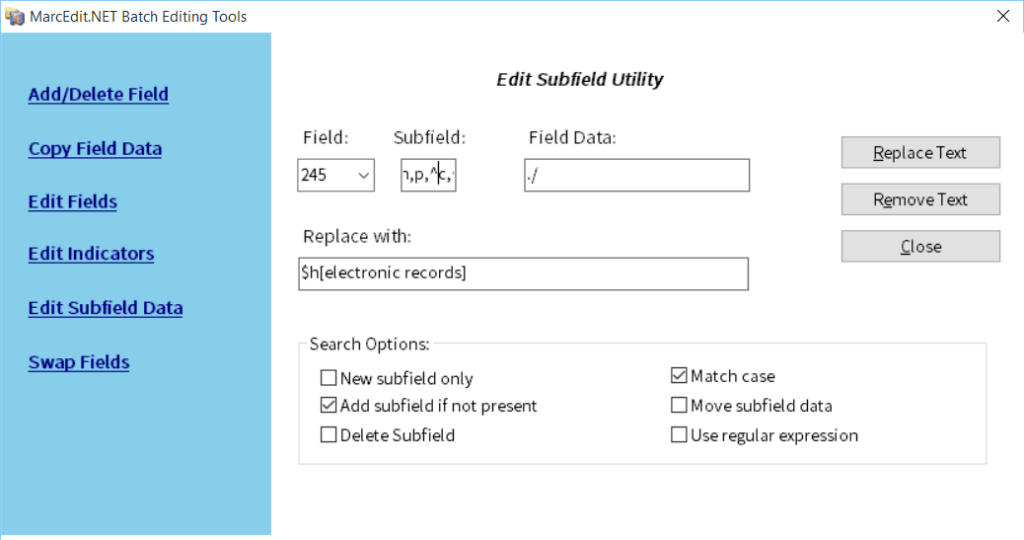
Instructions:
1) Field: Enter the field that you wish to modify.
2) Subfield: This is the biggest change. Subfields need to be bracketed, so that the MarcEditor can apply the insertion rules to the data. So using the GMD as an example, the subfield data would be the following: [a,p,^c, ^b]. Breaking this down.
- Brackets []: This groups the arguments together. When using this function, data must always be bracketed.
- ^: This tells the MarcEdit to insert the data before a specific field.
- a,p: Tells the MarcEditor to do the following: Insert subfield data before subfield P. If subfield P is not present, insert data before subfield a.
- ^c, ^b: Tell the MarcEditor to insert subfield data before the subfield b and the subfield c. .
3) Field Data: When in this mode, Field data is used to note punctuation that should not be included when calculating field data.
4) Replace With: This is the subfield (or data) to insert.
