Once a user has editing a set of MARC records in the MarcEditor, they have a number of different options for converting that data back into MARC. I’m going to detail the most straightforward process that can be utilized from within the MarcEditor.
Step 1: Save your changes. You don’t have to save your changes prior to compiling the mnemonic file back into MARC, but it’s a good practice.
Step 2: Select the “Compile Records” icon from the toolbar or select “File/Compile File into MARC” from the menu. 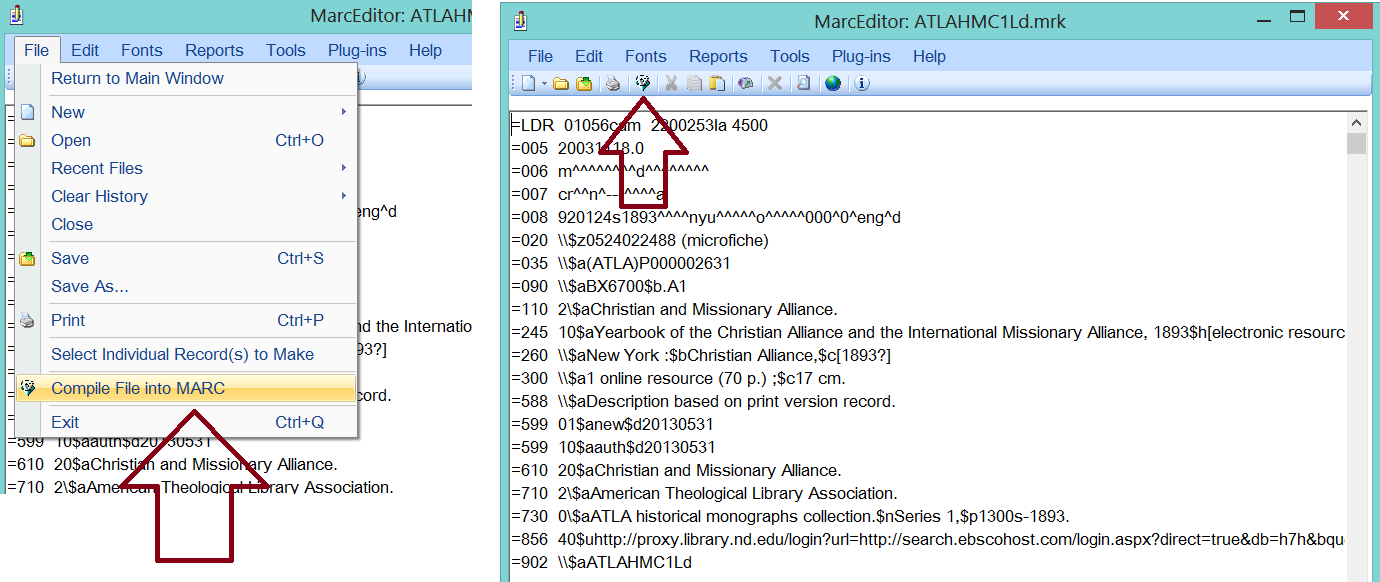
Step 3: When prompted, select a save file…the file where the MARC Data will be generated.
Step 4: When completed, the file generated through the “Compile” process will be compatible with MARC systems.
Conclusion
By no means do the above methods represent the only workflows for “making” and “breaking” MARC data for editing. One of the strengths of the application is the MarcEdit supports a wide variety of workflows, allowing users to utilize a process that fits the way that they work. Rather, the above methods demonstrated some of the most common workflows for taking vendor supplied data and transforming it into MarcEdit’s mnemonic format for editing within the MarcEditor and then compiling that data back into MARC.