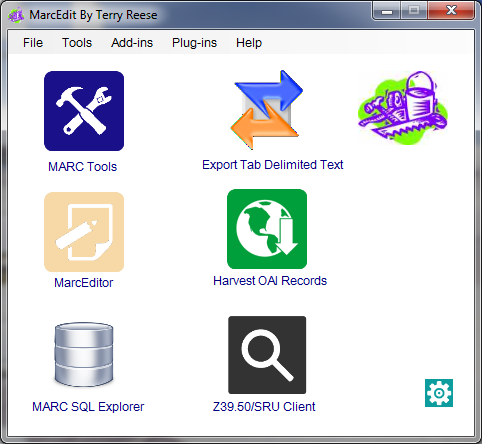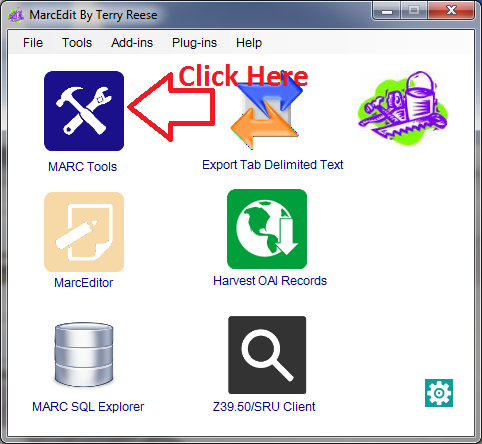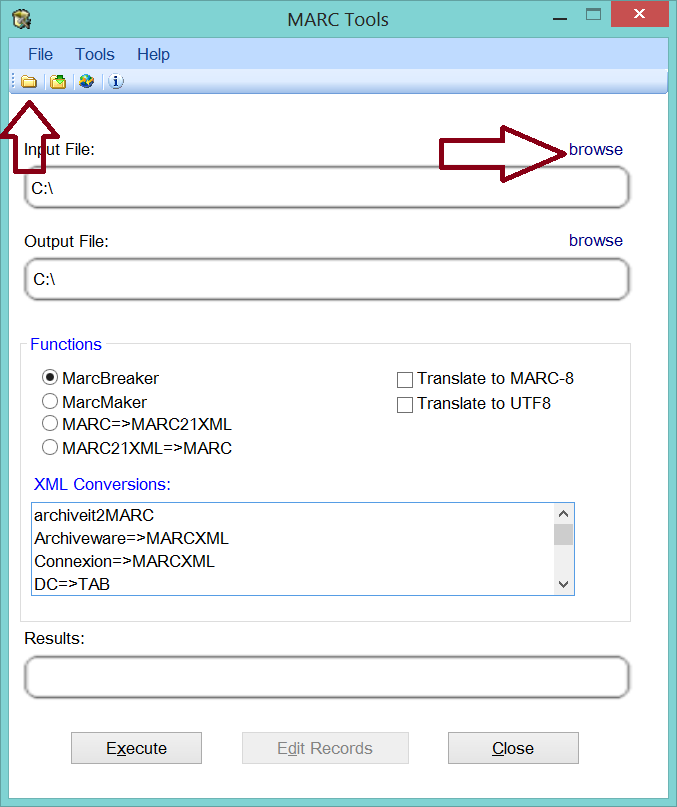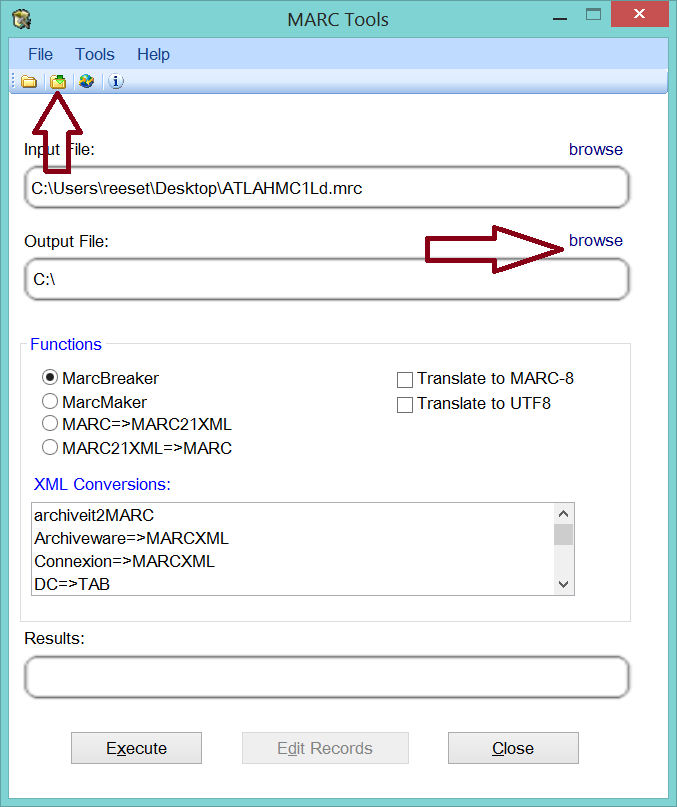Well, the first thing to understand is that because MARC is essentially a binary file format, the record needs to be taken out of the MARC format in order to edit the data. Most MARC tools work with is way, and MarcEdit is no exception. MarcEdit provides two primary tools for the transforming and editing of MARC data. The first tool is the MarcBreaker/MarcMaker. This pair of tools provide the graphical interface to MarcEdit’s MARCEngine — the code responsible for processing MARC data. These “making” and “breaking” functions allow users to take data found in MARC and break the records into a mnemonic format that MarcEdit can read (and the global MARC editing tools can interact with).
 |
MarcEdit’s mnemonic format is a very precise, but simple format. The key formatting rules to follow are:
|
Users then work within the MarcEditor using that mnemonic file, making their desired edits to the records. Once those edits have been made, users then need to “make” that mnemonic file back into MARC — and it is that file, not the mnemonic file, that the user would load into their catalog.
Before a user can edit their MARC data in the MarcEditor, the MARC records need to be “broken” into the mnemonic format. If the file has a “.mrc” extension, just double click on the file, and as long as MarcEdit is installed, the program will open directly to the MarcBreaker. However, if the file that you wish to process does not have a .mrc extension, use the following steps:
Step 1: Open MarcEdit
Step 2: Click on the MARC Tools link
Step 3: MARC Tools will open…Click on the Open folder in the menu or the browse link next to the input file box
Step 4: In the Open Dialog, Change the File type to All Files, and navigate to the file you want to process. 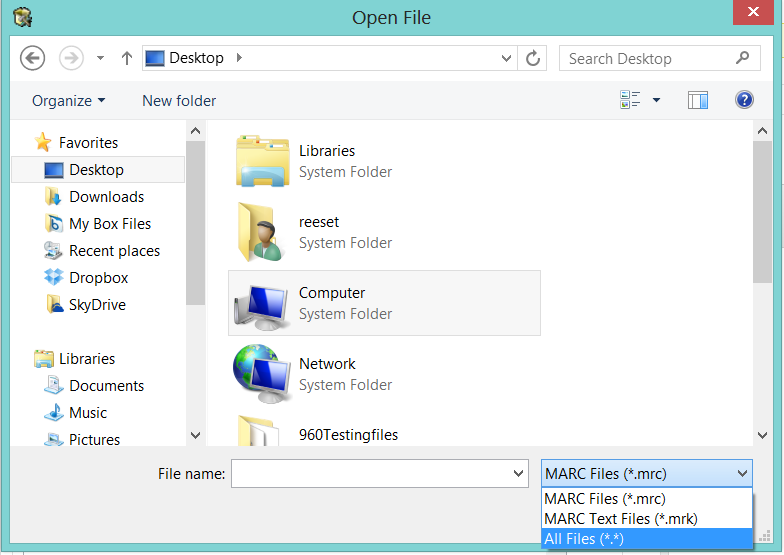
Step 5: Click on the Save menu icon or the browse link in the Output file box
Step 6: The Input and Output files cannot be the same file. Once the Input and Output files are defined, and the MarcBreaker option is selected, click on the Execute Button.