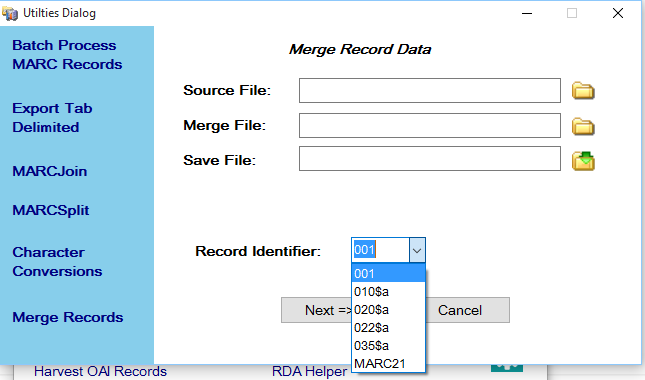MarcEdit’s Merge Records tool was developed specifically for the purpose of finding like records and merging the bibliographic information. The tool provides a couple of different options for defining how the tool will make a “match”. The most common would be matching by a control number or controlled key. The tool predefined a series of control values that may be used when matching record data. The user also have the option to select their own field/subfield combination for matching.
[table] [attr style=”width:90px”],”When defining your own field/subfield combination for record matching — it is important to note that MarcEdit treats this data as a hybrid control number. This configures the matching algorithm to work much like an the way it handles ISBN/ISSN matching, though without the added matching logic reserved for working with ISBN/ISSN/control data. “[/table]
[attr style=”width:90px”],”When defining your own field/subfield combination for record matching — it is important to note that MarcEdit treats this data as a hybrid control number. This configures the matching algorithm to work much like an the way it handles ISBN/ISSN matching, though without the added matching logic reserved for working with ISBN/ISSN/control data. “[/table]
The final matching option is defined as MARC21. This is a set of ~20 values that are queried against a set of records to determine a confidence match. This option is most commonly used when there is no shared conntrol data between a particular set of records.
Merge Records Tool
The Merge Records Tool can be accessed from the Main MarcEdit Window, selecting the Tools menu option. This tool can also be added to the Main Windows as a shortcut by making the appropriate changes to the preferences in the Main Window section.
Processing Records
When utilizing the Merge Records Tool, MarcEdit makes a handful of assumptions based on how the user defines their data within the Source, Merge, and Save File fields. These assumptions are as follows:
Source File: The Source File represents the primary record. This is the record that will have data merged into it.
Merge File: The Merge file represents the tertiary record. This is the record that contains data that should be merged into the source record. When the Source and Merge files are different, the tool only will merge data into the Source file from the Merge file *if* the data matches. The tool will not copy records missing from the Source file, but present in the Merge file. However, if the Source and Merge file are identical — the program will assume that the user wants to collapse and merge like records within the file together.
Save File: Save file is where the Merged record are saved to. MarcEdit will not change either the Source or the Merge data files.
Once the user has defined their data sources for merge, the user must determine how the application should determine if a record should be merged. Presently, the tool provides seven options:
- 001
- 010$a
- 020$a
- 022$a
- 035$a
- MARC21
- User-defined
To provide a better set of outcomes related to merging records, MarcEdit predefines some common field match points. This is done so that the program can add additional logic around the merging of records when one of these items is selected. When selecting from the predefined options, MarcEdit makes the following assumptions: