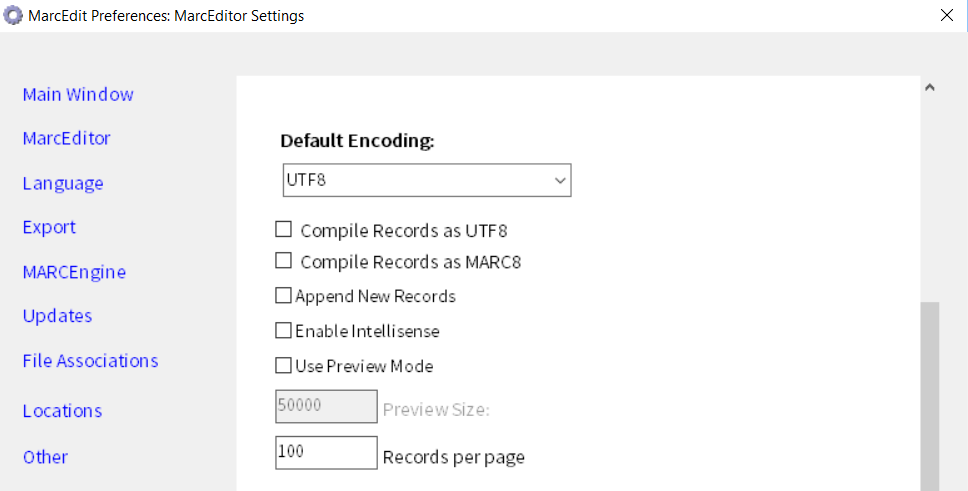Templates can be handy, because users can customize the data that appears in them, as well as include custom comments that will remain in the file, but not impact the records created by MarcEdit.
[table] [attr style=”width:90px”],”Comments can be embedded into any mnemonic record, simply by putting a ‘#’ sign at the start of a line. Lines that start with this value will be evaluated as comments, and while they will be retained in the mnemonic format – they will not be retained when the record is compiled to MARC.” [/table]
[attr style=”width:90px”],”Comments can be embedded into any mnemonic record, simply by putting a ‘#’ sign at the start of a line. Lines that start with this value will be evaluated as comments, and while they will be retained in the mnemonic format – they will not be retained when the record is compiled to MARC.” [/table]
In addition to templates, MarcEdit has the ability to change the default font and font size for data loaded into the MarcEditor. By default, the program will use the Arial Unicode Font, with a font type of 10 pt, if found on the system. If this font isn’t found, the tool will look for a font in the same font family (Arial), but this would have an impact on the range of characters that could be rendered correctly in the application. It should be noted, when you attempt to render a character in the application that isn’t found within a specific font, these undefined characters are most often rendered as a block. This doesn’t necessarily mean that the data is invalid…it might…but it could be that the font simply doesn’t support the character. The easiest way to know if a character is invalid is to evaluate the data within a Hex Editor or change the font and see if the character renders differently.
[table] [attr style=”width:90px”],”The Microsoft Arial Unicode Font has long been the standard international font for use on Windows. This font was made available as part of Microsoft’s Office suite. However, as of Office 2010, this font is no longer being provided, so if you update your computer and load a newer version of Office, you will likely find yourself without this handy font type. Finding an alternative can be tricky. Fortunately, Google sponsored an open font project, known as the noto fonts, that can be utilized in the place of the Arial Unicode font. For information on how to use this font, and where to get it, please see: http://marcedit.reeset.net/replacement-unicode-fonts” [/table]
[attr style=”width:90px”],”The Microsoft Arial Unicode Font has long been the standard international font for use on Windows. This font was made available as part of Microsoft’s Office suite. However, as of Office 2010, this font is no longer being provided, so if you update your computer and load a newer version of Office, you will likely find yourself without this handy font type. Finding an alternative can be tricky. Fortunately, Google sponsored an open font project, known as the noto fonts, that can be utilized in the place of the Arial Unicode font. For information on how to use this font, and where to get it, please see: http://marcedit.reeset.net/replacement-unicode-fonts” [/table]
In the case of both the font settings and the template settings – if you change the values and decide that you want to return to MarcEdit’s default settings, you can restore the default options by clicking on the Set Defaults button next to each section.
Paging Options
You wouldn’t think that simply loading a MARC file into an editor would be that big of a deal – but when you are talking about MARC files that can be 1, 5, 20, or 500 GBs in size – well, it is. And MarcEdit’s MarcEditor has been designed to work with exceptionally large files.