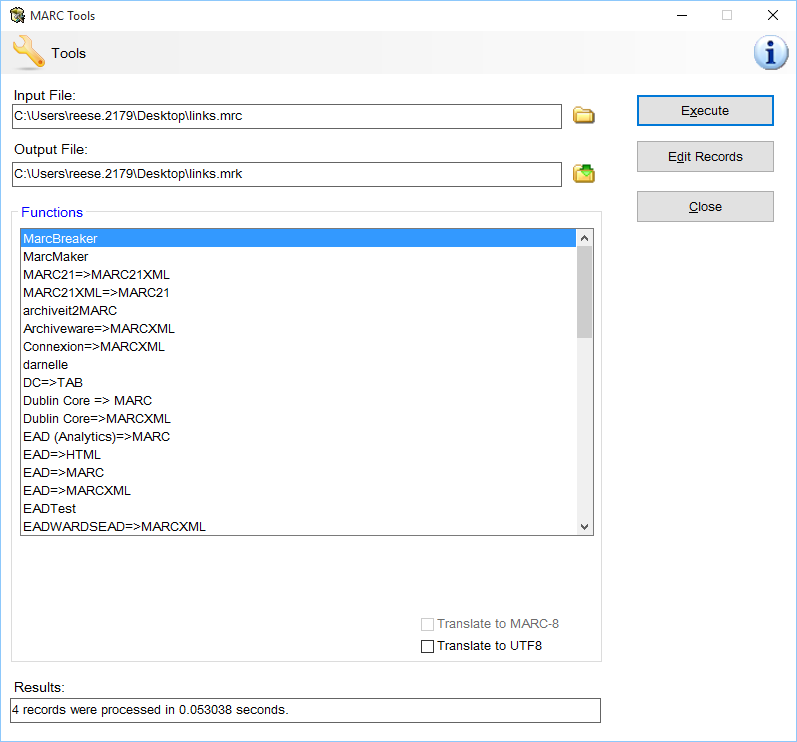[table] [attr style=”width:90px”], “A common question that comes up related to MarcEdit is what file extensions does the program support. Vendors and ILS systems output MARC Data using a wide range of file extensions ranging from .mrc, .txt, .out, .dat..and many more. From MarcEdit’s perspective, file extensions are meaningless. The are used as a convenience function to allow the program to make guesses as to what action the user may want to perform. However, if you have a MARC file in a file with the extension of .marcunicorns — MarcEdit will happily process it. You just need to change the file filter in the file selection box from .mrc to all files.”[/table]
[attr style=”width:90px”], “A common question that comes up related to MarcEdit is what file extensions does the program support. Vendors and ILS systems output MARC Data using a wide range of file extensions ranging from .mrc, .txt, .out, .dat..and many more. From MarcEdit’s perspective, file extensions are meaningless. The are used as a convenience function to allow the program to make guesses as to what action the user may want to perform. However, if you have a MARC file in a file with the extension of .marcunicorns — MarcEdit will happily process it. You just need to change the file filter in the file selection box from .mrc to all files.”[/table]
After selecting the files for processing, then select Execute. The program would provide a number of records processed in the Results Box below.
Remaking Records
After editing a mnemonic file, the data will need to be compiled back into MARC before the data will be usable by most library systems. To do this, you repeat the process for breaking the record, with the following changes:
- Select the MarcMaker tool
- Input File should be set as the mnemonic file to be processed.
- Output File is the MARC file to be generated
Once these are set, click the execute button, and like the MarcBreaker — the tool will generate a results message noting the number of records processed.
Handling Invalid Data
With all the data libraries get from publishers, content providers, and other sources, one is bound to get some data that just isn’t structurally valid. This data can usually cause significant loading issues for staff when trying to import data files into an ILS system. In MarcEdit, the tool provides two methods for process MARC data:
- strict MARC processing algorithm
- loose MARC processing algorithm
By default, the tool utilizes the strict process algorithm to handle MARC data. This processor will only work if the data is structurally correct. When the tool encounters a record that isn’t valid — it falls back to the second algorithm and attempts to “heal” the record. When this occurs, the tool will note that structural data errors were present in the record set, and print the Results Message in *red*. When this occurs, it is recommended that users utilize the MARCValidator to identify the type of error found in the record, and then take appropriate action (which could be nothing [i.e., MarcEdit healed it], to excluding the offending data for later processing).
Using the MARCValidator
If an invalid record has been noted in a MARC Tools process (as in Figure 4), open the MARCValidator.