Let’s face it, MarcEdit is a complicated program. It’s made up of a lot of different moving parts, with close to 100,000 lines of code. Moreover, it has continually changed and evolved since 1999. Add to that the ability to be run on multiple operating systems with different installers…there are just a lot of places where things can go wrong. And while I test — and test a lot with both automated tools and non-automated tools, bugs will happen; and when they do, I generally have to work closely with the individual that reported it so that I can determine where the deficiency is located. To do that, there’s some information that I need to collect from the reportee…information that will help me recreate the problem so I can trace in the code how the program is attempting to process a set of data. So, if you’ve run across a problem and are ready to let me know, here is the kind of information that I’m going to be looking for.
Collecting information:
- Are you running the most current version of the program? Don’t know — use the automated update tool to check and see.
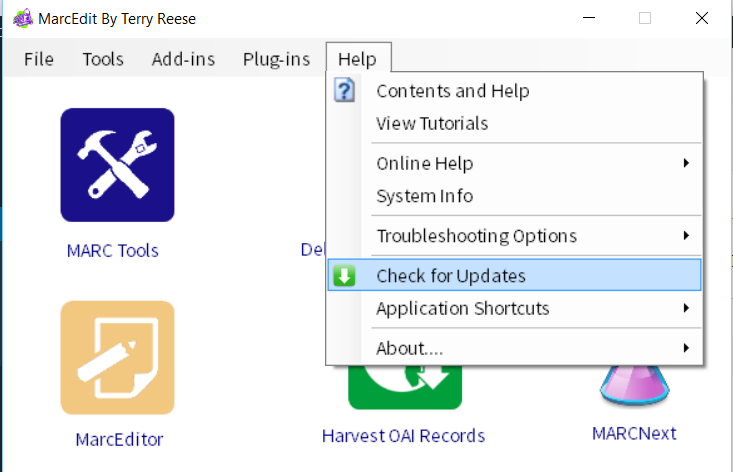
Do you get an error running this? Then you aren’t running the most current version. In Sept. 2016, my webhost made changes that broke the automatic updating tool. If you receive this error, see: Automatic Updating Error Messages for more information. If you are not running the most current version, and cannot update. Make sure you include your version number so I can see if this is a problem that had been previously reported and corrected. - What Operating System are you running on. MarcEdit is currently supported on Linux (through Mono), MacOS 10.7+, and Windows XP, Windows Vista, Windows 7, Windows 8 and Windows 10. Generally, the program works the same on all the different systems, but different operating systems require different coding, particularly around the interface components. So, make sure you let me know where you are running MarcEdit.
- What is your Update version number. In MarcEdit, I track installation numbers less by the build number, and more by the upgrade code. You can find this number by opening MarcEdit, selecting the Help Menu/About/MarcEdit 6
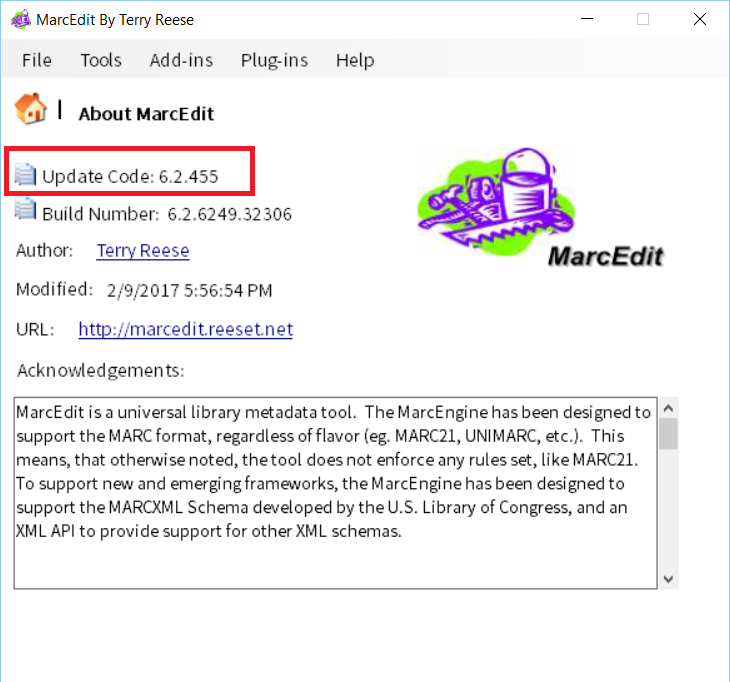
- Does this problem always show up or is it just when using a particular file? I need to be able to recreate the error to fix it, so how easy is this problem to recreate. Will I need specific data to see it. Pull together the smallest sample set of data that you have that will reliably allow me to recreate the problem.
- Document your steps. Again, I need to be able to recreate the issue.
That’s the most basic information. Depending on the error, I may ask for information about your configuration files or log files. But, those questions will be on a case by case base. When you have this information, bug reports, with the attached information, can be made directly to me (reeset@gmail.com) or initially through the MarcEdit ListServ. Though, please note that the listserv will not allow you to attach files as part of the report. So, the listserv is best used for making an initial inquiry if you think you may have run into a problem.
Question, feel free to ask.
